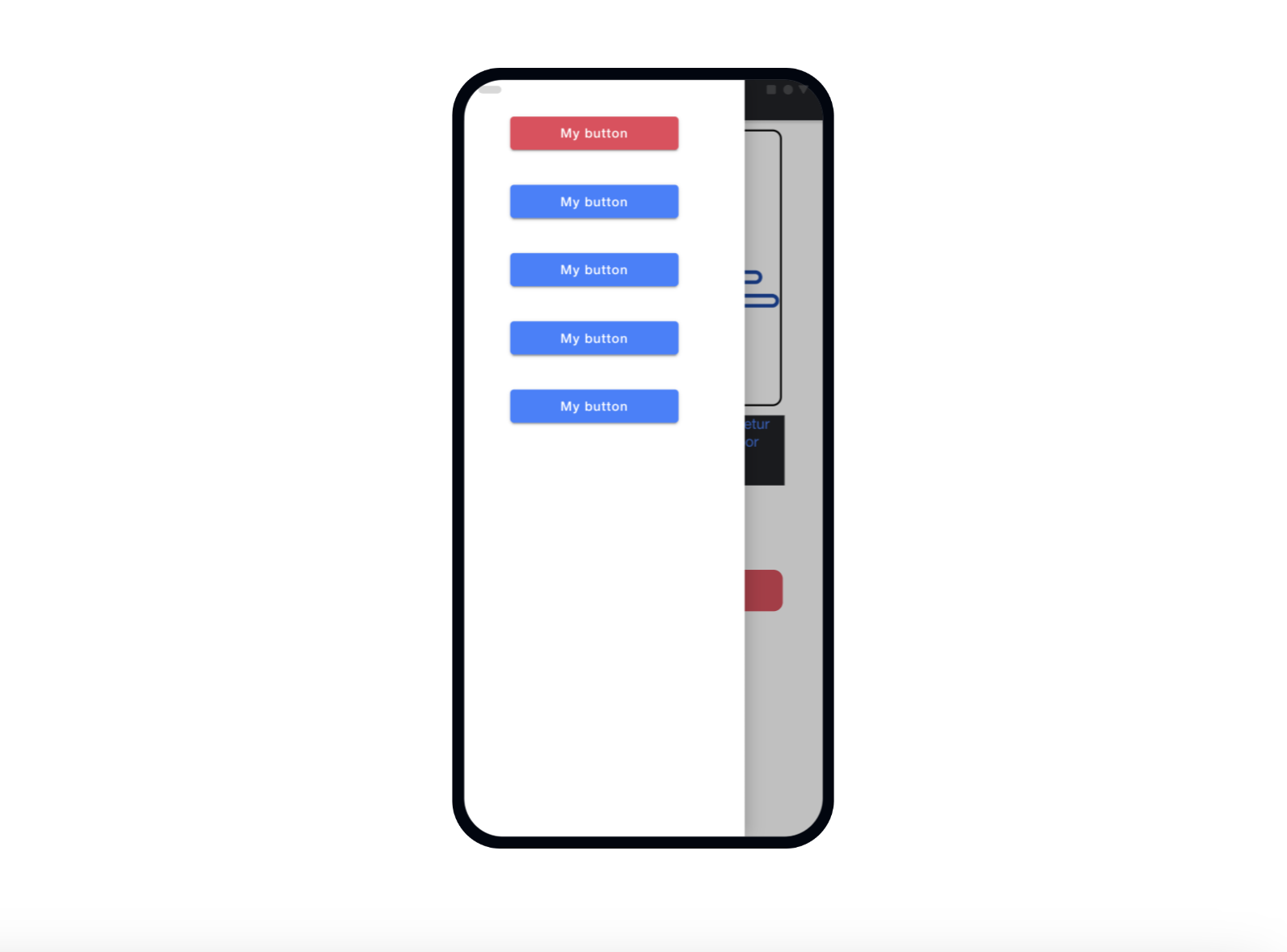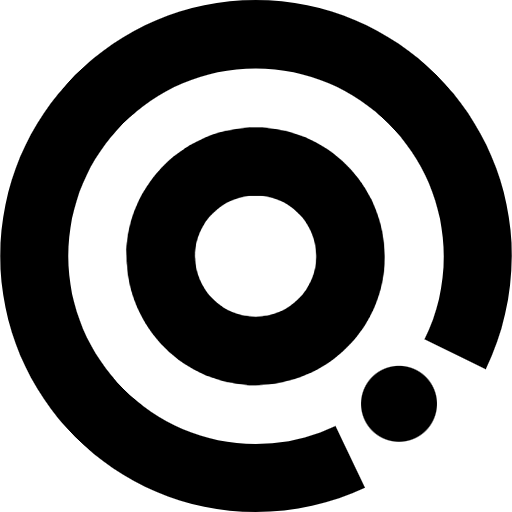
Managing Content
Side menu
Side menu
We recommend performing this setting after creating the application pages
A side menu in an app, also known as a navigation drawer, is a user interface element that is typically accessed by swiping or tapping on a button or icon located in the top left or right corner of the screen. When activated, the side menu slides in from the side of the screen, displaying a list of navigation options or settings that the user can select.
The side menu is commonly used in mobile apps to provide easy access to different sections of the app or to access additional functionality, such as account settings or help pages. The items in the side menu are often organized into categories and can be customized to meet the needs of the app and its users. The side menu can also be used to display contextual information or notifications.
Customize the design for your menu and specify in the page settings (use the page as the left menu or as the right menu)
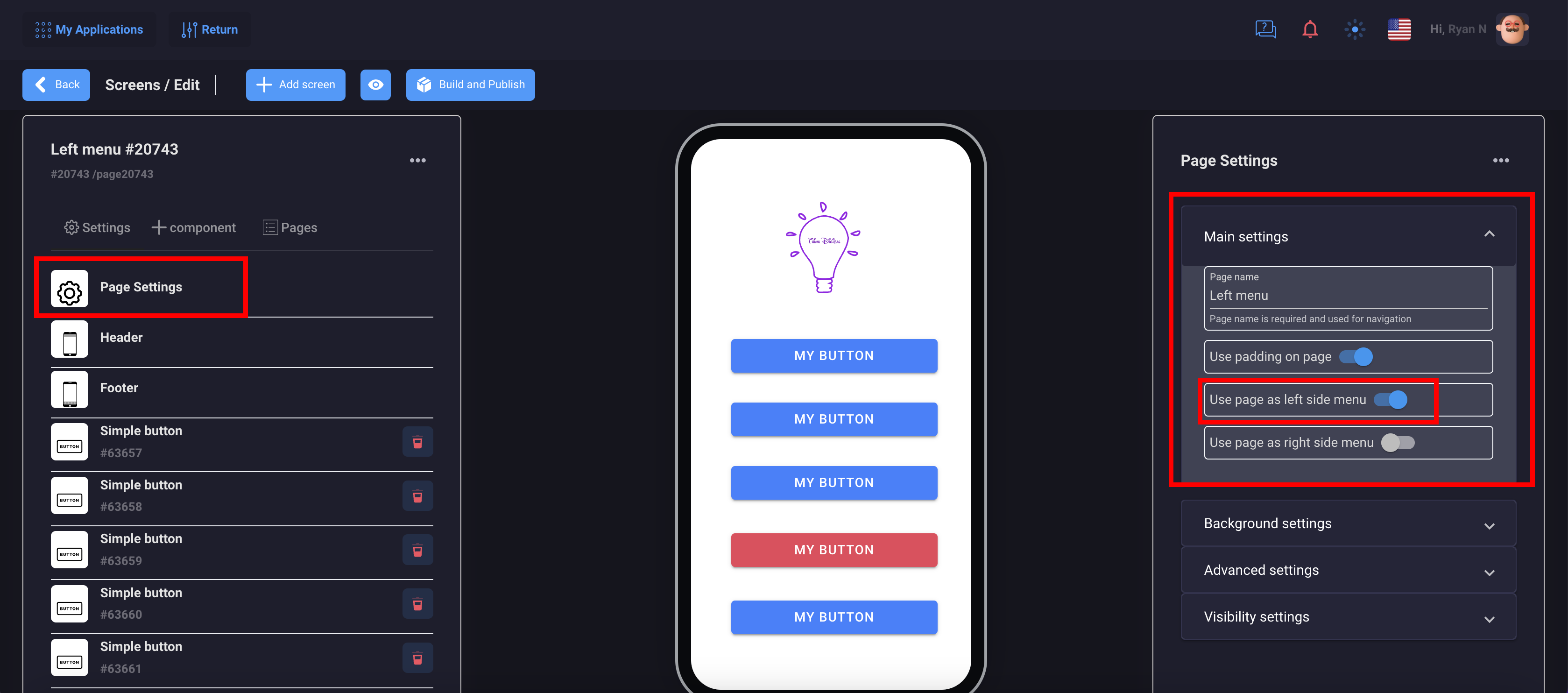
After you have prepared the page for the side menu, you can add actions in buttons on other screens (in the header, footer, etc.) In the button actions, you need to select the item: open the left menu (or right menu)
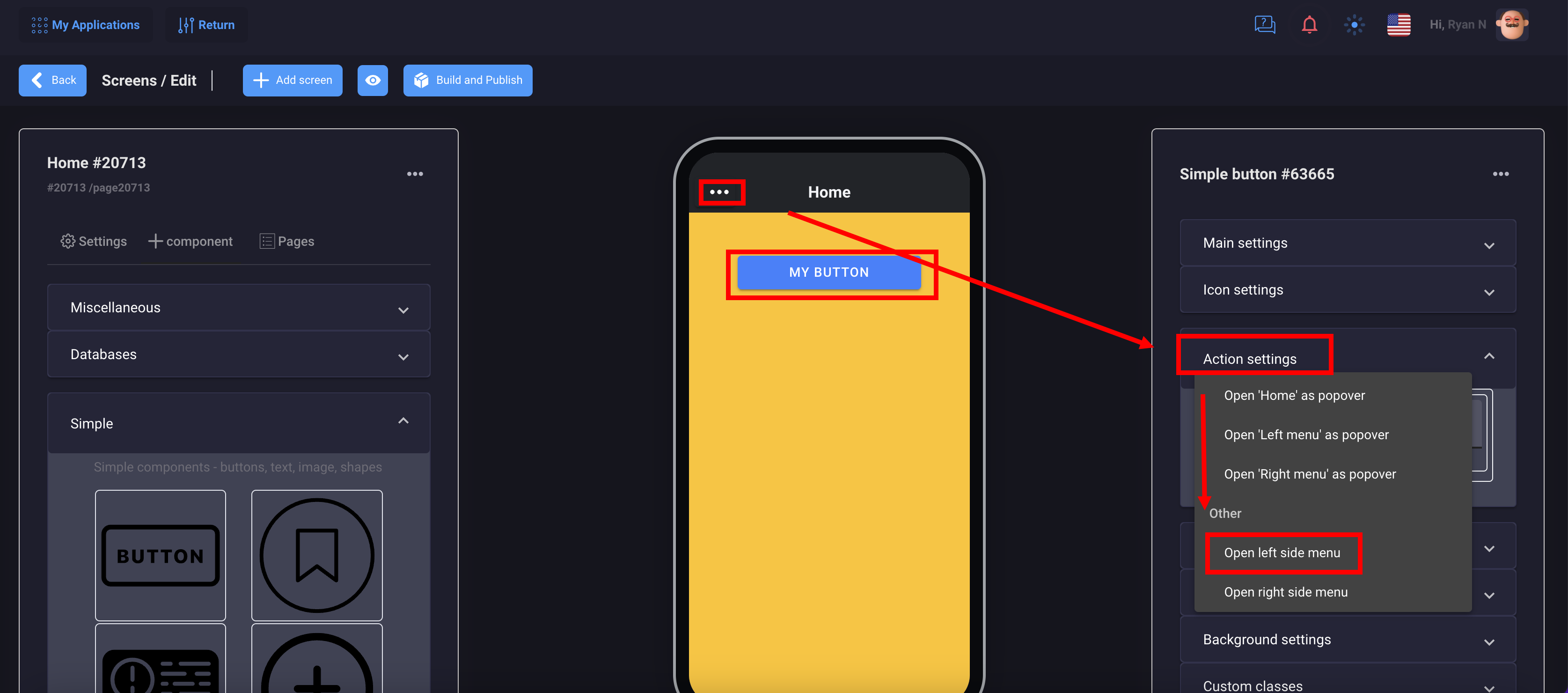
In order to check how the menu works, you need to generate an application in www
Here's how it looks in the app: