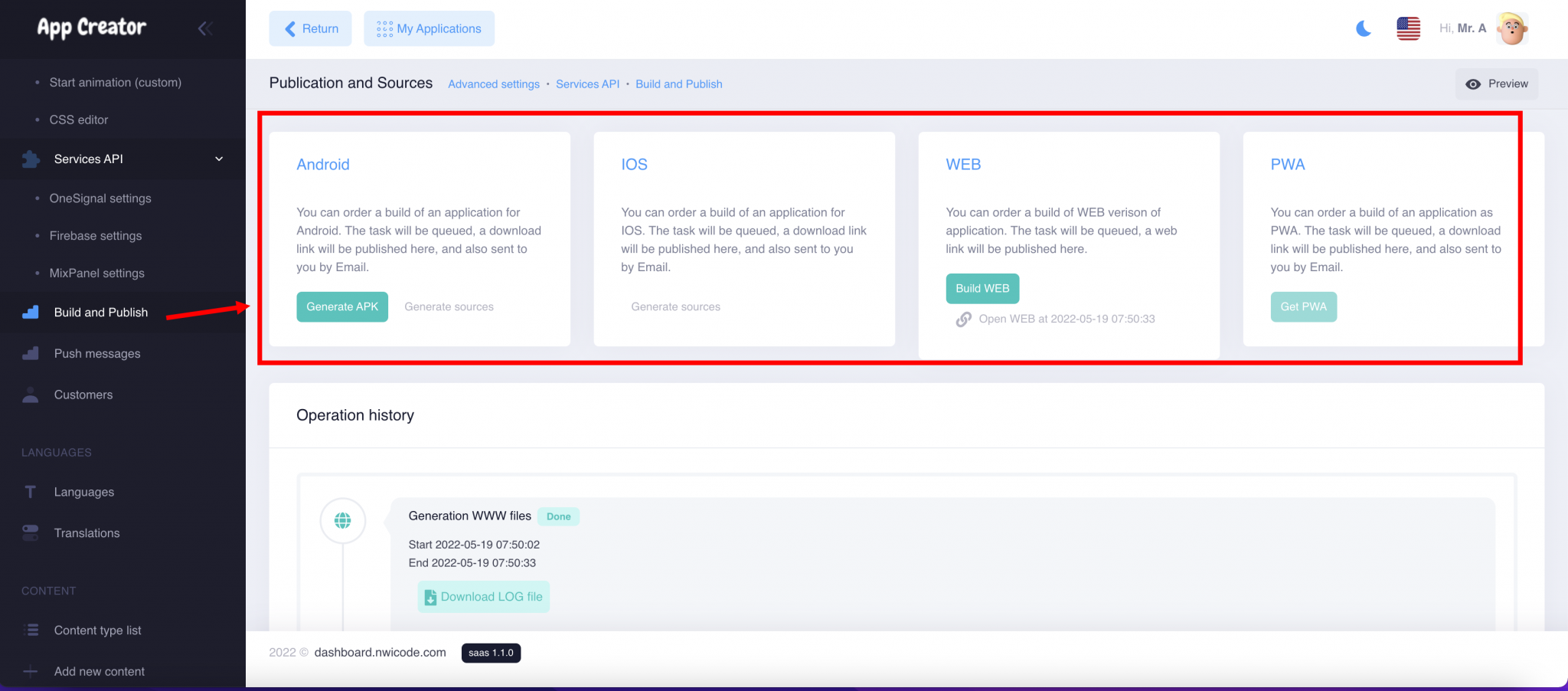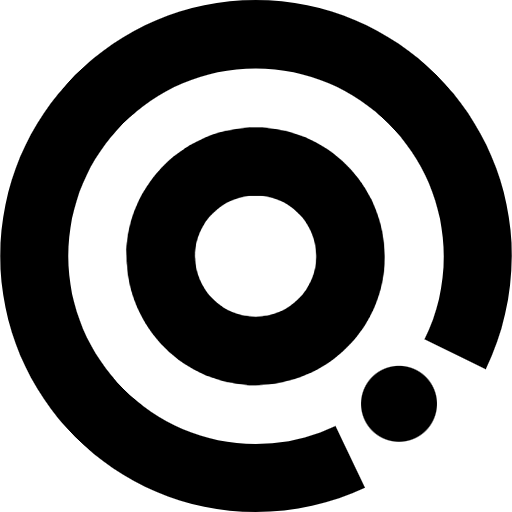
Managing Content
Moxly Introduction
Moxly Introduction
Build any mobile app with no code
To start creating your application, you need to create screens, configure logic and think about what these screens should do and what data they will need to display and save.
Terms and designations
- Screens – pages of your application
- Components – The building blocks of the Nwicode interface.
- Actions – Used to specify what your app should do when you click a particular component.
- Database – the database allows you to enter data to display to app users or to collect the data that they input into the app.
Navigating
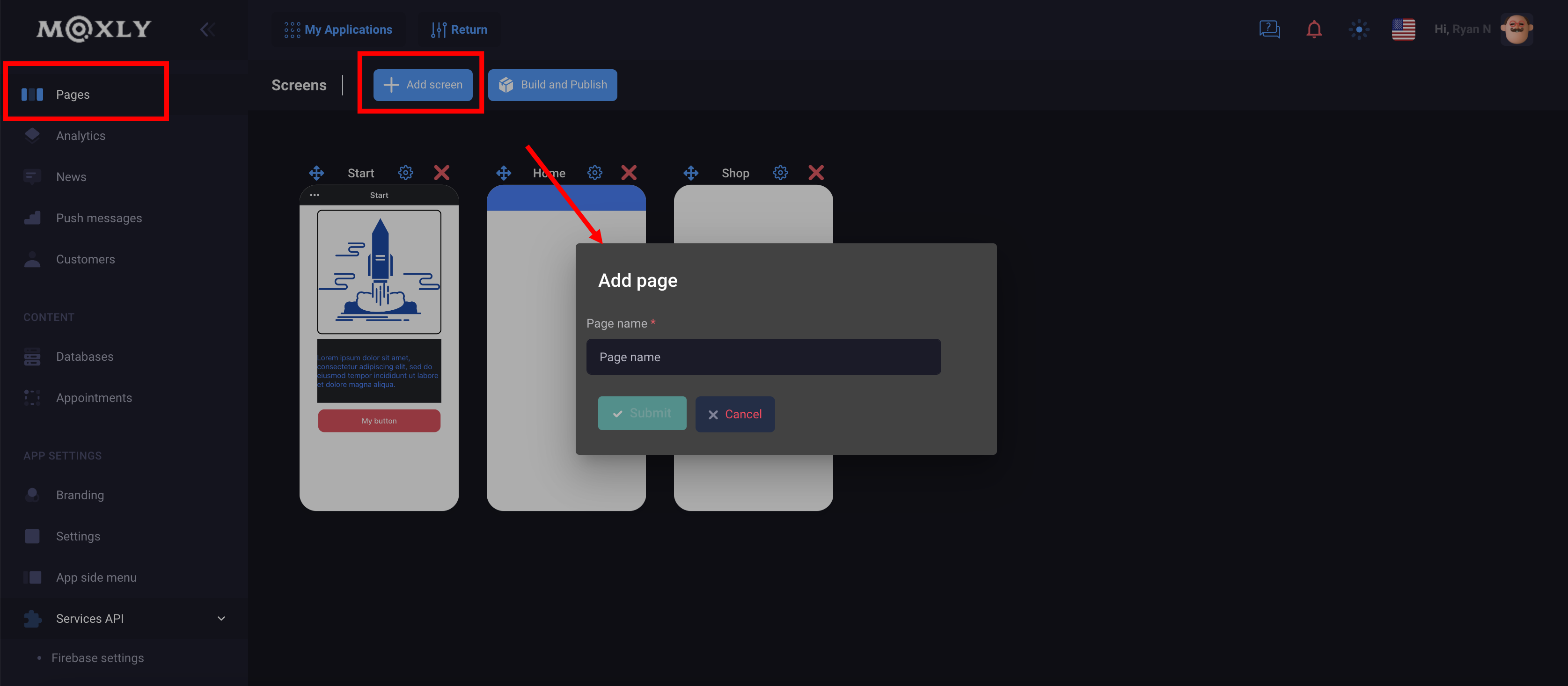
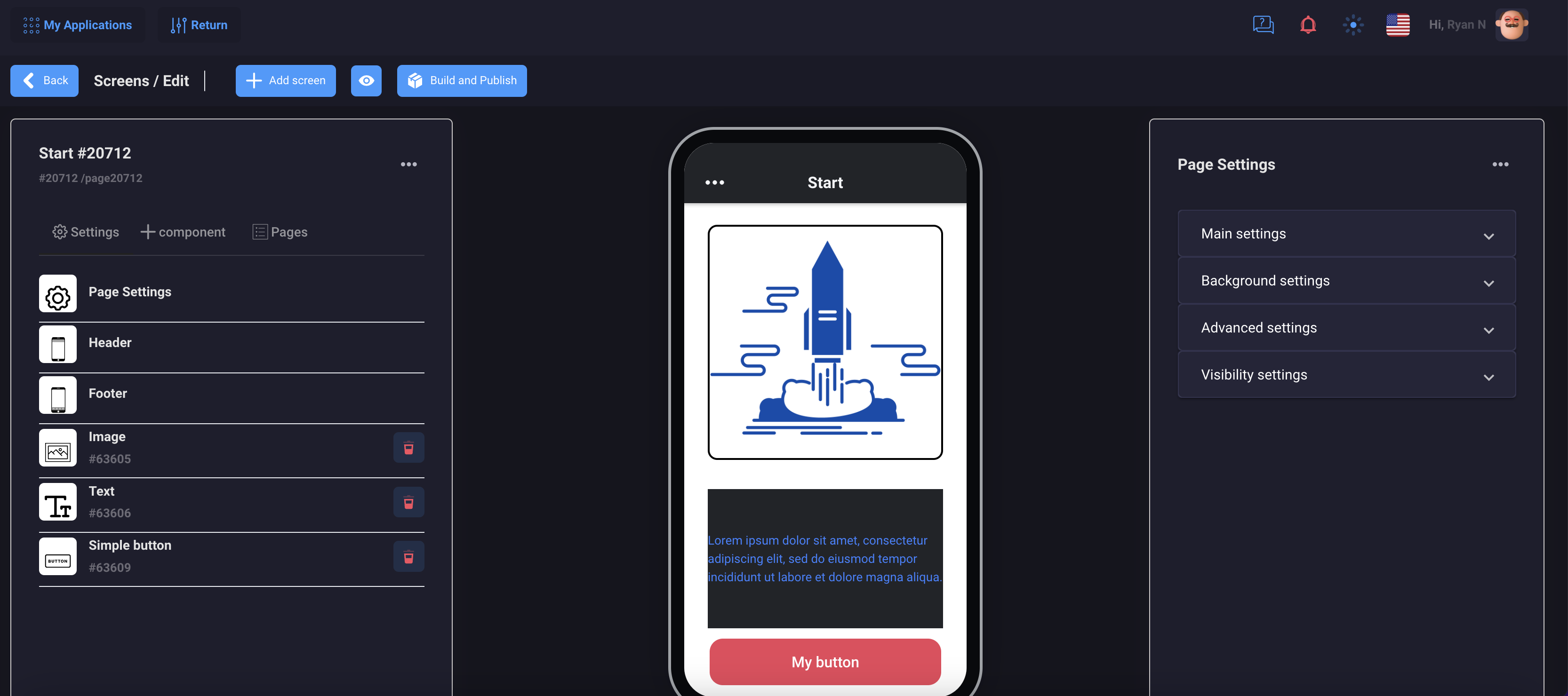
Canvas
- The Canvas is the workspace where you design the screens of your app
- Customize each screen individually
Low-Code
Nwicode has the ability to integrate code, you can work in a visual editor, and you can add programming if necessary
Branding
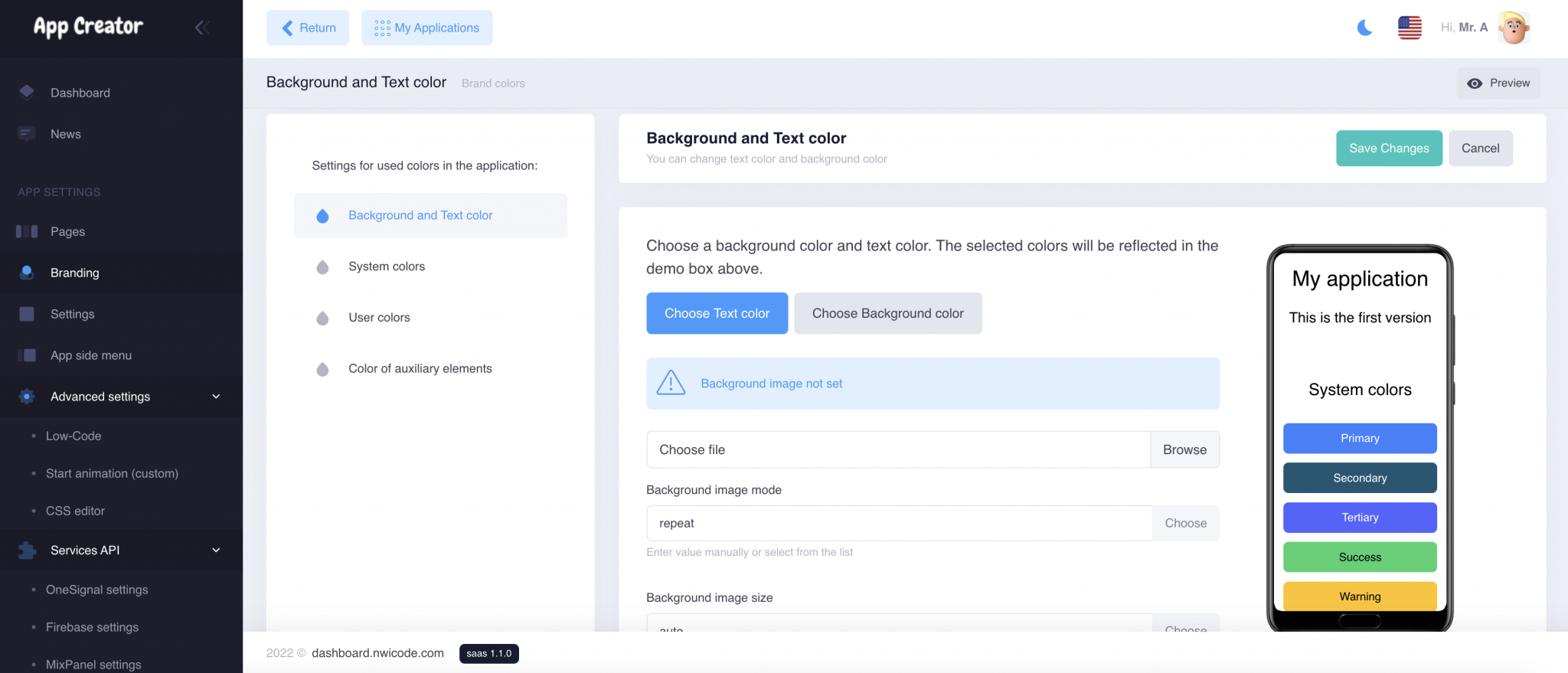
Managing application languages
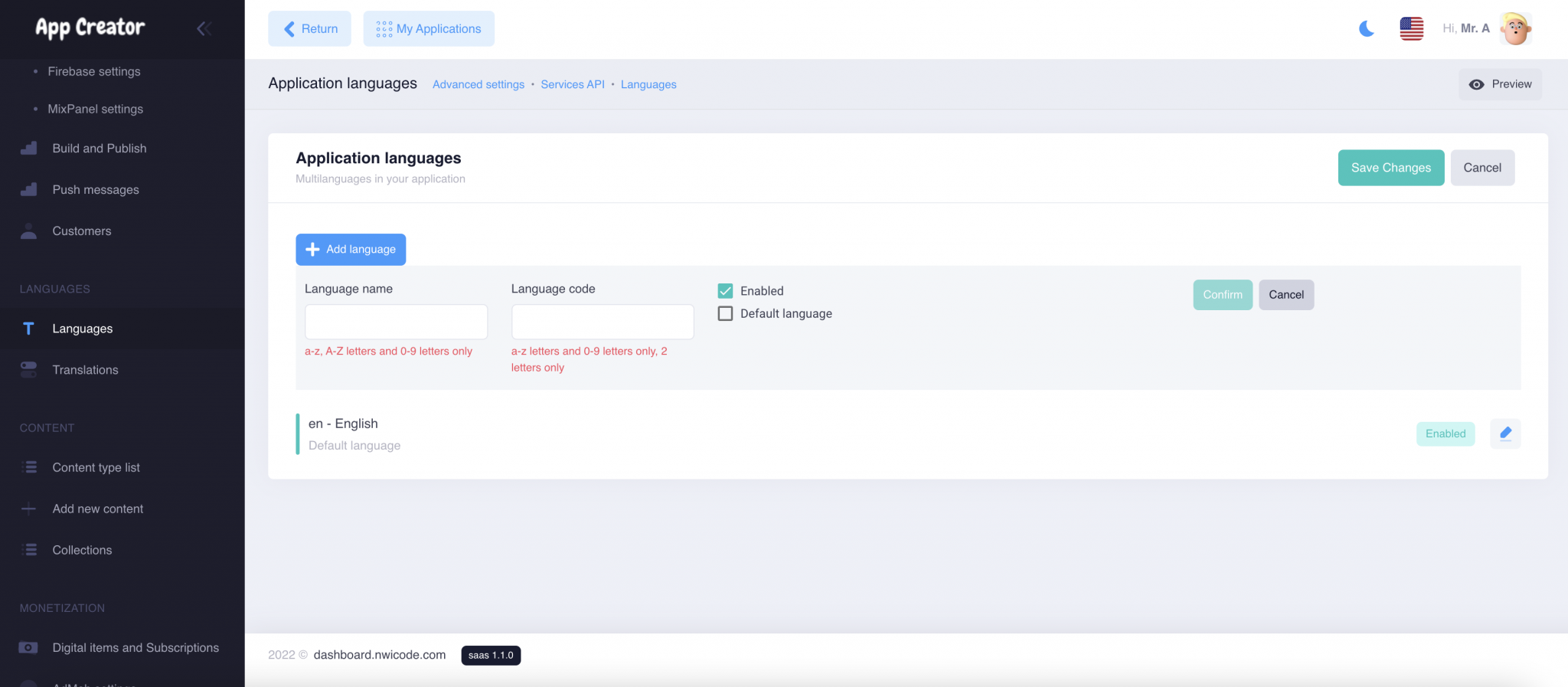
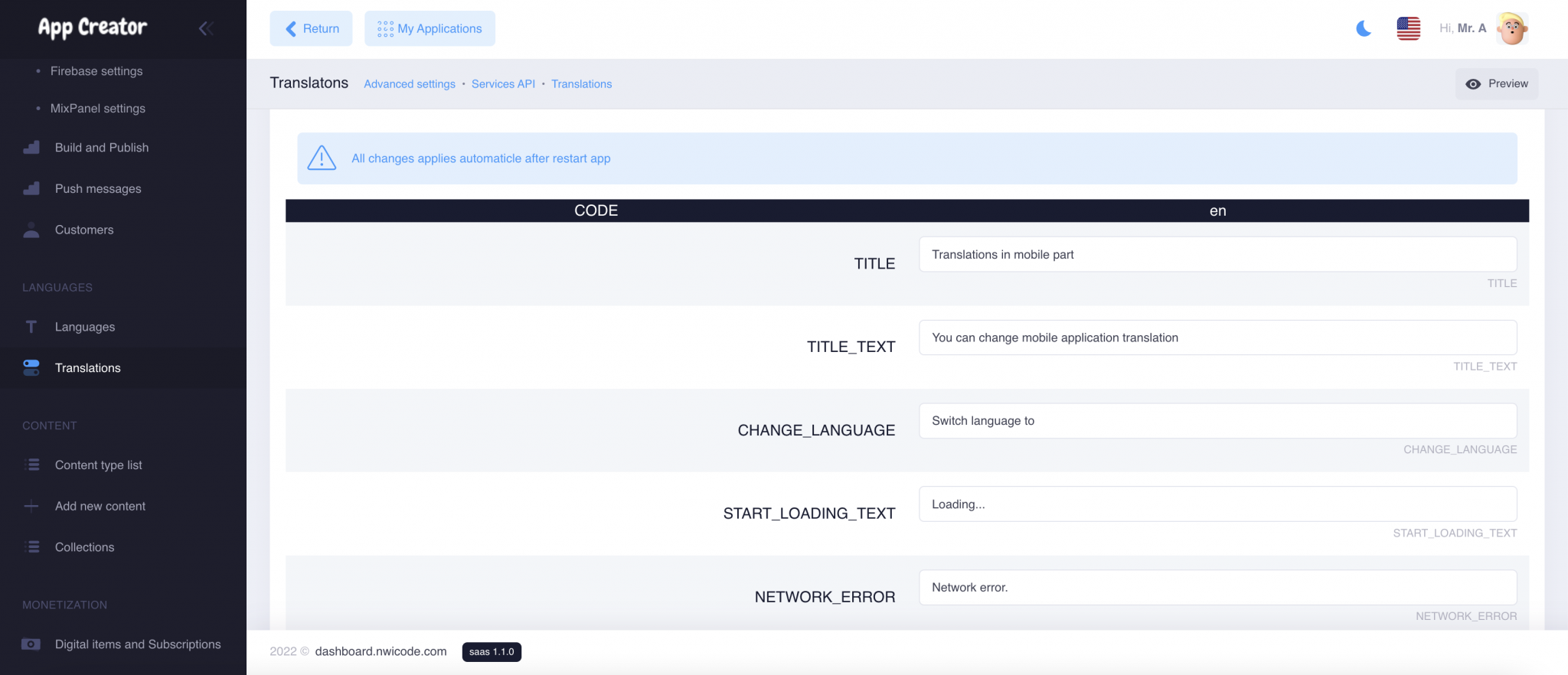
Publication