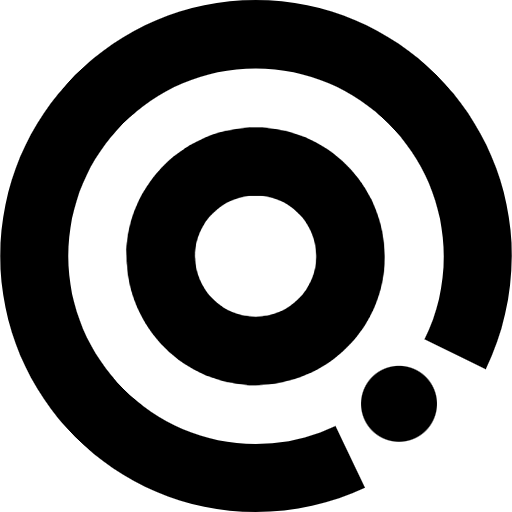
Managing Content
Integration with Wordpress
Integration with Wordpress
The integration of a WordPress site with an application created on Moxly allows you to receive blog posts, a list of users, a list of pages, categories, tags and leave comments, which will make it possible to process and store information in a mobile application.
Configuring integration with Wordpress
1. You need to install and configure the JWT Authentication for WP REST API plugin on your WordPress https://wordpress.org/plugins/jwt-authentication-for-wp-rest-api/
2. In the admin settings in Wordpress add an application
3. Register these accesses in the Wordpress integration settings
4. If the user base will be on this site with WordPress (this is recommended if the application works closely with the site), then switch the user account to WordPress in the system settings of the application:
After these settings, tables will be added to the database selection list for the list:
- wp_posts - blog posts
- wp_users - list of users
- wp_pages - list of pages
- wp_categories - categories
- wp_tags - tags
- wp_comments - comments on articles